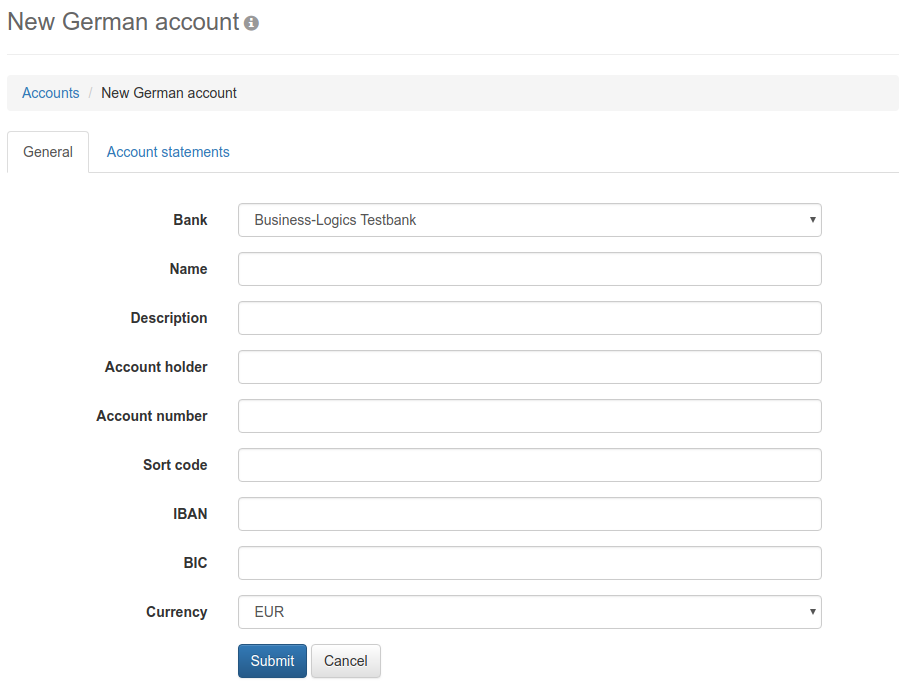
Figure: Form for entering an account (here: Account with IBAN or German account number)
In rare cases, user profiles do not contain all the accounts for which subscribers should be permitted. As an administrator or manager, you can create a new account if it has not been transmitted via the user profile of the EBICS bank server. On the bank side, the subscriber IDs of the permitted users should be assigned to this account. Otherwise, users will be able to record payments with this account but not transmit it to the bank.
Only administrators and managers can open the page New account with the button of the same name from the overview page. The selected account type is displayed in the title bar. You can change this via the navigation path. A general description of navigation paths can be found in section Detail pages. If you have an IBAN, you can also create a foreign account under Account with IBAN or German account number. The type only affects creating and processing, not the use of the account.
Fill in at least the General tab. You can also edit the Account statements tab before saving. Click the button Submit to save the new account. After saving, the tab Permissions is also available, on which you can assign permissions for other users. Initially, only you have permission for a new account.
The general account details are slightly different for the two account types. Auxiliary functions are only available on the page for accounts with IBAN or German account number.
The assignment is mandatory and unchangeable. Select one of the banks from the drop-down list. The tenant to which the bank is assigned is displayed in brackets for informational purposes. You can only select banks to which you are assigned as a user. You may therefore see accounts for banks in the overview for which you cannot create accounts yourself. If you want to create an account for a new bank, you must first configure a bank connection, as described in section Banks – New bank connection. Please note that the tenant and bank predetermine which users will be able to access an account.
You can optionally enter an individual name. If you do not enter anything, the default name is automatically set (IBAN or Bank code / Account number, supplemented by the account currency, if not Euro).
Optional information that supplements the name and can be displayed as as another name column in the account overview, for example. Accounts from the bank and user profile (HTD) can also contain a description that cannot be changed.
Optional information with which the field Originator is pre-assigned in the payment recording. If you do not enter an account holder, the originator must be selected for each payment.
Account data is mandatory. An IBAN or account number may only exist once per bank.
Account with IBAN or German account number: If you have selected this type when generating you only need an IBAN. Account number and German bank code may be required for certain order types, for example. Entries in the fields Bank code and BIC are supported by the Autocomplete function. A general description on this subject can be found in chapter General – User interface – Detail pages. The autocomplete function uses the German bank code directory and, for the BIC, the SCL directory of the Deutsche Bundesbank (German federal bank) with the available international payment service providers. The length of a bank code is limited to eight characters, a BIC to eleven.
The buttons at the fields IBAN and BIC provide further assistance. The button Determine fills the field BIC and additionally the fields Account number and Bank code based on a given IBAN. The field IBAN is filled from a given account number and bank code and the field BIC is also filled. The button Calculate fills the field IBAN and additionally the field BIC from a given account number and bank code.
Your entries are checked for formal validity and, in case of an error, a message appears under the affected field. Please note that the validity check does not replace a fact check.
Account with foreign account number: Accounts of this type must be entered with an Account number. All other entries are optional. There is also an auto-complete function for the field BIC, but not for the field Bank code. International bank codes and German bank codes can be entered in this field. The buttons Determine and Calculate are not available. An IBAN is also checked for formal validity here, bank code and account number are not.
The default currency is always EUR. Select the desired account currency from the drop-down list. The currency is pre-assigned in payment recording depending on the payment type and account.
In this free text field, you can enter internal notes such as interest rates, charges and conditions, readable for yourself or other users with reading permission for this page. Additional information on accounts does not appear in payment details and protocols.
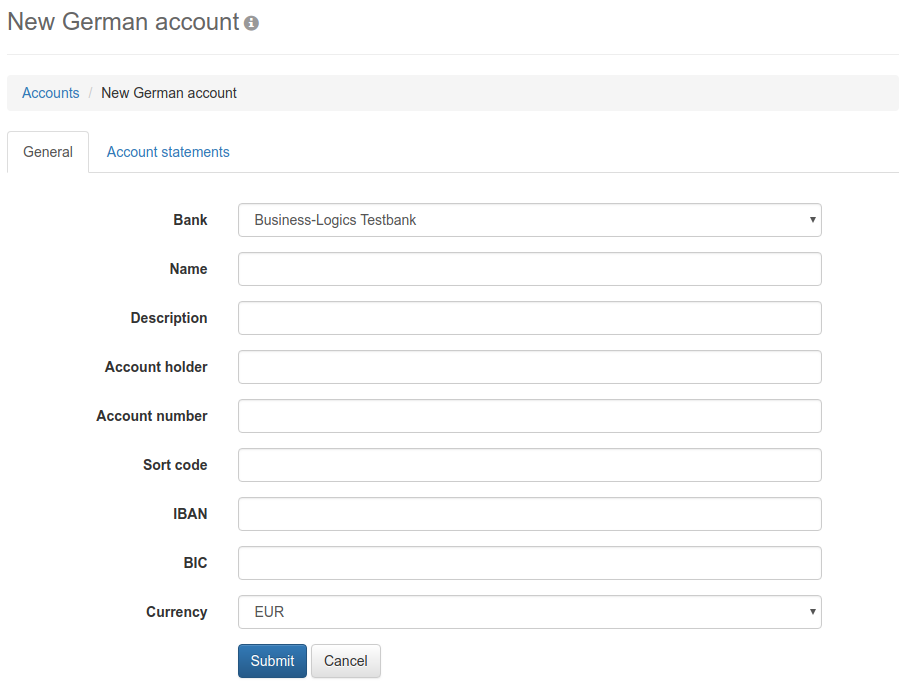
Figure: Form for entering an account (here: Account with IBAN or German account number)