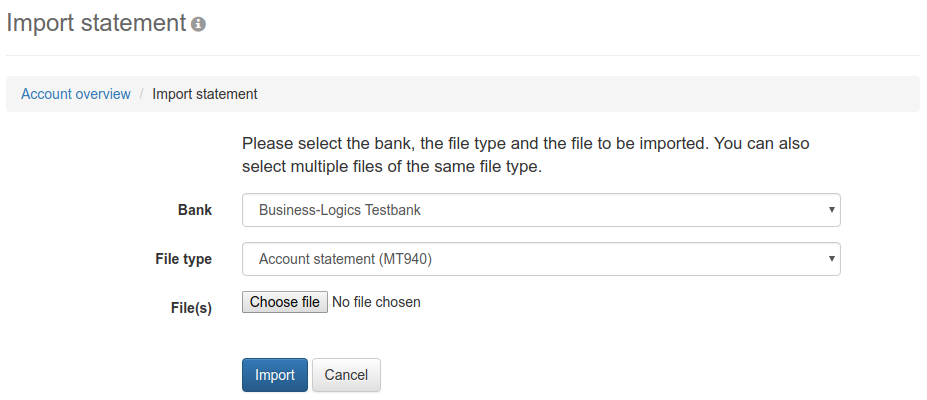
Figure: Importing statements
You can get to this page by selecting the entry Import statements from the button menu More actions in the account overview. Here you can import account statements from external files. For an import, the bank to which you want to import statements must be assigned to you. You do not need an initialized bank connection and the account does not need to exist in the settings.
Select the desired Bank from the drop-down list. The tenant to which the bank is assigned is displayed in brackets after the bank name. Select the format of the existing file from the drop-down list File type. It is possible to import account statements, advice notes and batched transaction files in SWIFT (MT) and SEPA (camt) formats. ZIP archives with camt files are supported, not the conversion of tables in CSV or Excel format. Account statements can also be imported in French CFONB120 format and batched transaction files in the old DTI format (DTAUS).
You can select one or more files and import them together. You have the following options:
The file name appears in the field if a single file is selected; if several files are selected, a list of the file names is displayed below the input area.
Set a check mark to start automatic exports after the import. Exported files are then available in the menu Account statements under Exported files. The required automatic exports must have been configured there beforehand, see Automatic exports.
Imported statements are displayed as read by default. If you do not want this for this import, set a check mark. You can find information on marking as read in the section Account overview.
Click on the button Import to start the import. After a successful import:
Account statements that have already been imported will not be imported again. If at least one of the selected files does not correspond to the selected file format, the import is not carried out and an error message is displayed in a red info bar.
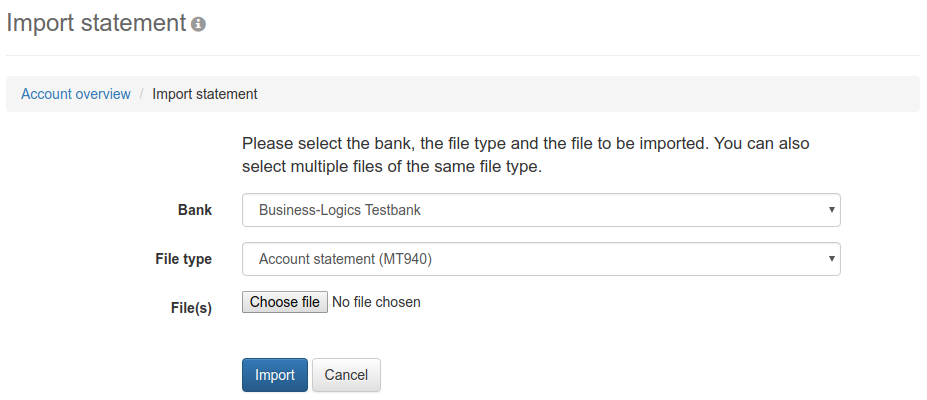
Figure: Importing statements