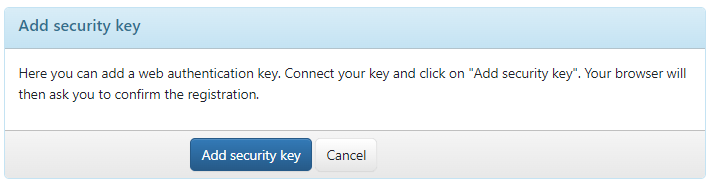
Figure: Adding a web authentication security key
On this page you can activate a web authentication key according to FIDO2 standard. You can use a USB device (token) as a FIDO2 authenticator that is suitable for the computer on which the application is running. The web browser must be up-to-date and support the WebAuthn standard, such as Chrome, Edge or Safari.
Click on the button Add security key. The browser opens a pop-up window and prompts you to establish the connection to the security key. Follow the instructions. After successful activation, you will return to the page Activate two-factor authentication. The web authentication key is displayed in the overview with its ID.
There is a separate page for configurating a YubiKeys.
If you do not have a USB device, you can alternatively create a passkey on a smartphone or tablet and save it locally. The prerequisite for this is that the software version of the mobile device supports passkeys.
Pair the mobile device and the PC via Bluetooth. The browser displays a QR code. Scan this with the mobile device to establish a connection. Continue to follow the browser instructions.
Another alternative for this method is to use the fingerprint sensor on the smartphone.
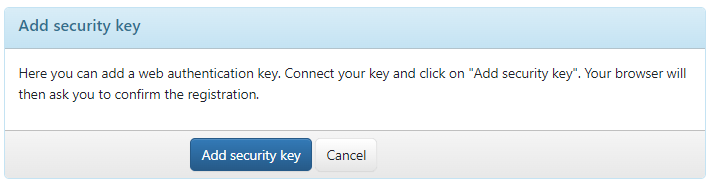
Figure: Adding a web authentication security key