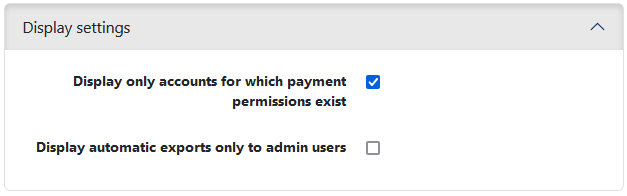
Figure: System settings for the display of account information
This area is reserved for administrators and can only be edited for the entire installation. The display of the account information is determined here.
By default, all accounts are displayed on the page Account overview regardless of the user's payment permission. Check the box to restrict the account overview to accounts with payment permission.
Payment permissions consist of account permissions on the bank side together with permissions for payment-relevant send order types such as CCT and corresponding BTFs. Permissions for internal accounts are not split by order type, but apply overall. Internal accounts are those that were not transmitted from the EBICS bank server but were created manually or automatically in the application. Subscriber permissions for accounts and order types are assigned by the bank. User permissions for internal accounts are assigned in the account settings or user administration; these apply to all order types and are therefore also payment permissions.
Automatic exports are displayed to all users by default. If only administrators are allowed to edit the rules for automatic exports and create new ones, check the box. Users and managers will then see the overview under Account statements – Exported files, not the page Automatic exports.
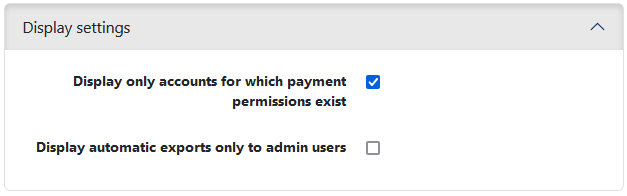
Figure: System settings for the display of account information