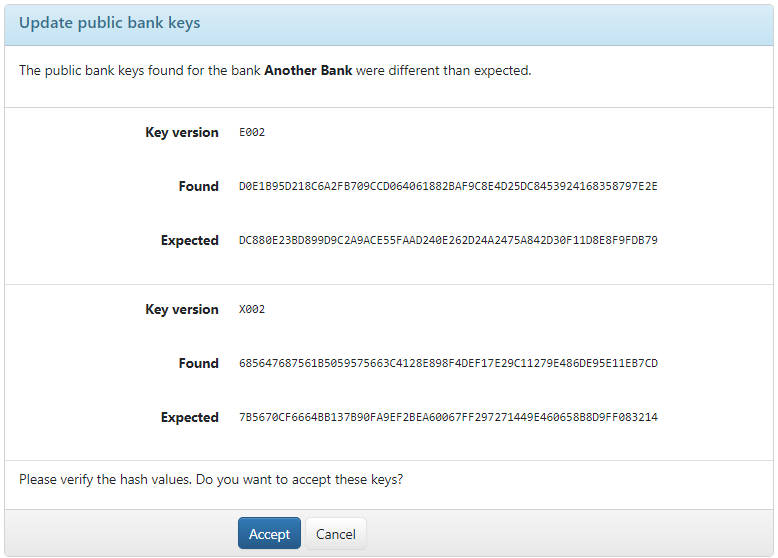
Figure: Confirmation of the bank keys
The EBICS keys of the bank server E002 and X002 specify encryption and authentication in data transfer. An administrator or manager can enter the hash values of this key manually when setting up a bank connection or accept them from the template of a known bank.
The current hash values provided by the bank in the document with the access data apply. In the following cases, the EBICS bank keys stored in the bank details may not match those at the bank:
There are two ways possible for correction.
Changing is only possible until there is no subscriber with status Ready at the bank. Any user who is assigned to the bank and authorized to change bank settings can make the change. Open the bank details and click on Edit. Change the hash values on the tab Bank as provided by the bank for the set EBICS version. Avoid transfer errors by copying the values from the bank's electronic message.
Updating is available for users with an active bank connection with the subscriber status Not yet activated or Ready. Click on the button Update bank access on the overview or details page. Updating also checks the bank's EBICS keys. If hash values other than those expected are found on the bank side, this page is displayed. Click on Accept if the hash values found match those that the bank has currently communicated to you. If this is not the case, contact the bank.
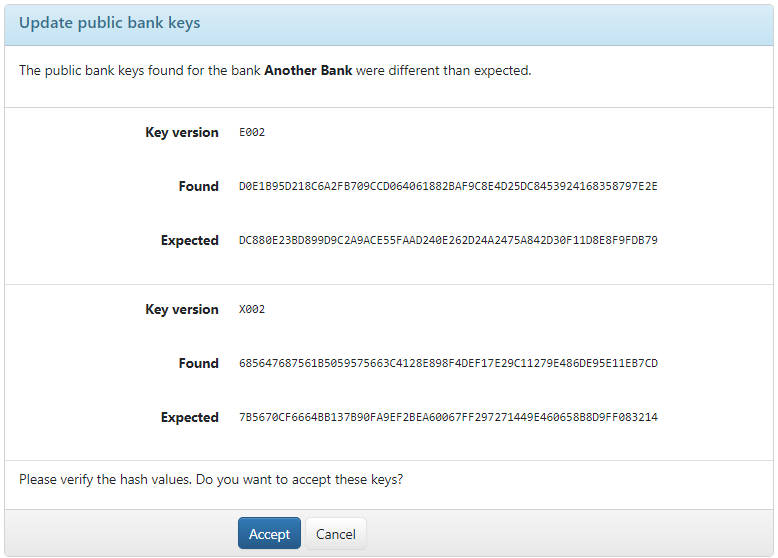
Figure: Confirmation of the bank keys