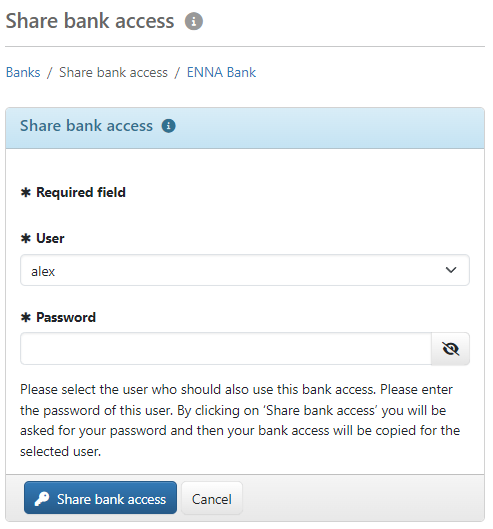
Figure: Sharing key and subscriber ID
Normally, each user who is authorized to initialize as a subscriber at a bank receives his own subscriber ID with his own keys. In system installations with many users or frequent user changes, this can lead to considerable administrative effort, especially for the bank. This effort can be reduced if several users share a bank connection. In this case, there is only one subscriber at the bank. This procedure is suitable if several users share a job, alternate or follow one another.
As an administrator or manager, you configure all users with the same tenant who will use the same bank connection. All users must be possible subscribers. Therefore, leave the checkbox User without bank connection (no licence) unchecked for all users. Assign the shared banks and accounts to all users. Have the shared subscribers created at the bank. Forward the access data to one of the users. The user with the access data initializes himself as a subscriber and has the bank connection activated. All other users log in to the application without initializing themselves.
The passwords of the sharing user and the receiving user are required for the following steps. If the receiving user passes on his password, he can then perform Change password in his user settings.
As an initialized user, open the bank for which you want to share access. In the bank details, select the item Share key and participant ID with another user from the button menu More actions. The page Share bank access opens. Select the receiving user from the user list. Users who already have their own or a shared bank connection are marked with Access exists and will be overwritten. Enter the password of the receiving user and, in the following dialog box, your own password.
The bank connection is shared and is available to both users. On the tab User profile, both users see the same subscriber ID and the name of the subscriber who has shared the bank connection in the area Subscriber. As an administrator or manager, you will see the same subscriber ID in the column of the bank for both users in the user administration. A sharing user can forward the same bank connection to several users, a receiving user can receive bank connections from different users and forward them in turn.
The subcriber's bank-specific permissions, e.g. for account access, order types and signatures, apply to all users of the shared bank connection. As an administrator or manager, you can give users different permissions, e.g. for editing bank settings or permissions for individual accounts. The user administration settings do not affect other users.
You can replace a shared bank connection with your own, e.g. because you have taken over a permanent position. This requires that you receive your own access data and that a new subscriber has been configured for you at the bank. After that, replace the subscriber ID on the tab Bank and perform the Initialization.
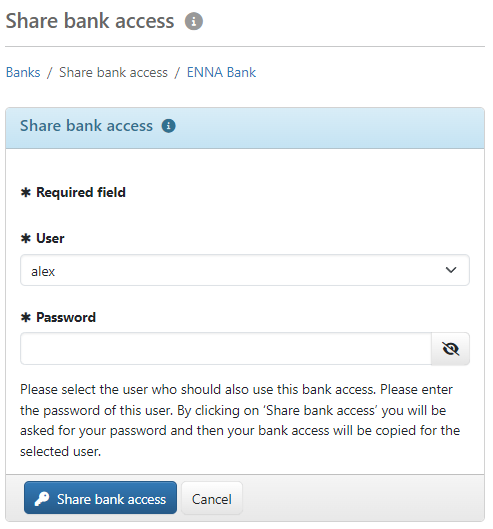
Figure: Sharing key and subscriber ID