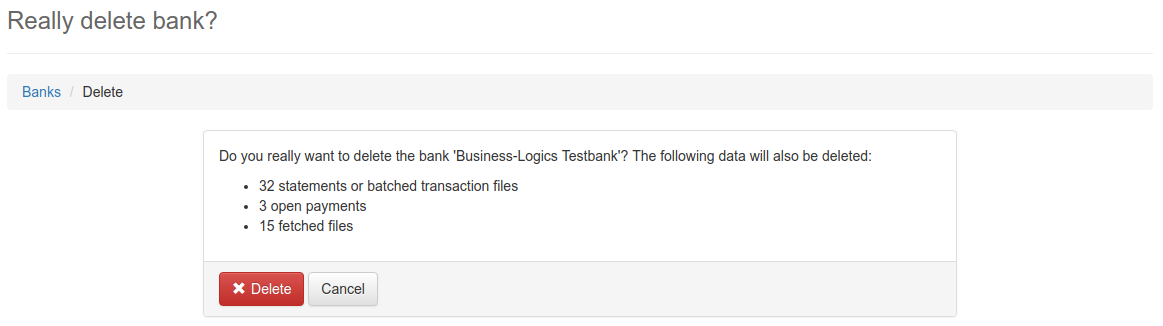
Figure: Confirmation for deleting a bank including error messages
A bank that is no longer needed permanently, including its data, can be deleted from the application by an administrator or manager. Deletion is irreversible. The button Delete is available on the overview and detail page. Several banks can be selected on the overview page. You must confirm the process on the page Delete bank. If there is data to be deleted together with the bank, e.g. open payments, retrieved and sent files and account statements, these are listed here.
Deleting banks is possible subject to the following conditions:
The subscriber status Ready is what makes an active bank connection. Users who have initialized themselves as subscribers or have shared a bank connection have this status. If the conditions are not met, a deletion attempt is rejected with a corresponding message. If only the deleting user has an active bank connection, this can be removed with the bank. There are two ways to remove the active bank connections of other users before deleting:
Please note that only locking changes the subscriber status in the EBICS bank server. If you use the other method, subscribers should be locked or deleted in the bank server.
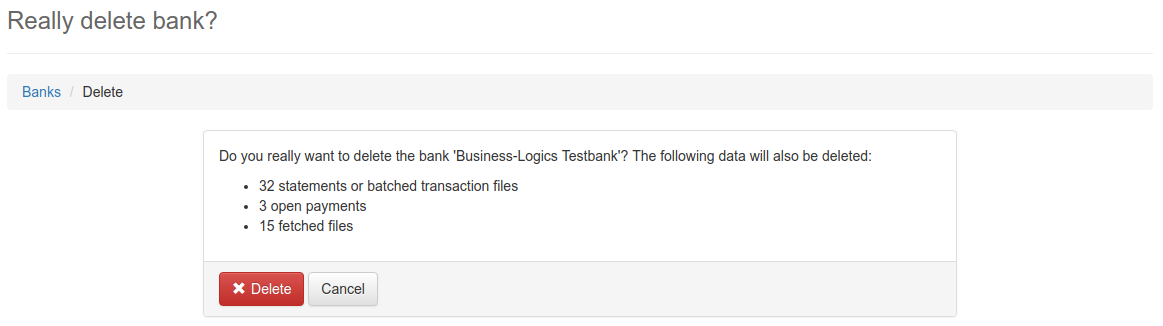
Figure: Confirmation for deleting a bank including error messages