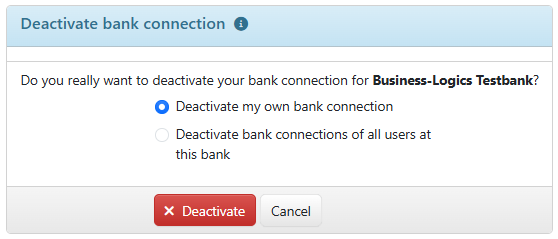
Abbildung: Bestätigung der Deaktivierung eines Bankzugangs (für einen Administrator)
A bank connection that is temporarily not to be used can be deactivated. This means that the subscriber status remains unchanged on the bank side. The user can still see the bank and existing data, read-only, so that editing, signing or entering new payments is not possible. Deactivate a bank connection, e.g. to only be able to view account statements from the bank. A deactivated bank connection can be reactivated without reinitialization and used again immediately.
The actions Deactivate/Activate are available in the button menu More actions on the overview and detail page. Several banks can be selected on the overview page. By deactivating, Deactivated is displayed instead of the subscriber status at the bank; by activating, the previous subscriber status at the bank applies again.
As an administrator or manager, you have to decide every time whether you only want to deactivate or activate your own bank connection or the bank connections of all users. Select the option for all users, e.g. to prevent all payments and orders for the duration of maintenance or configuration. As an administrator or manager, you can also deactivate the bank connection of individual users on the tab Users. Please note that users with the permission to edit bank settings can reactivate deactivated bank connections by themselves.
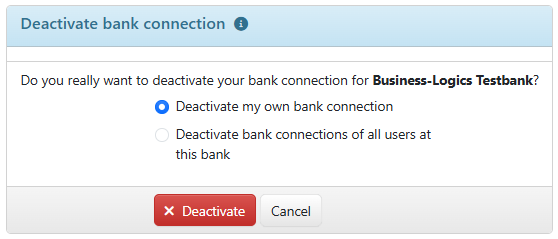
Abbildung: Bestätigung der Deaktivierung eines Bankzugangs (für einen Administrator)