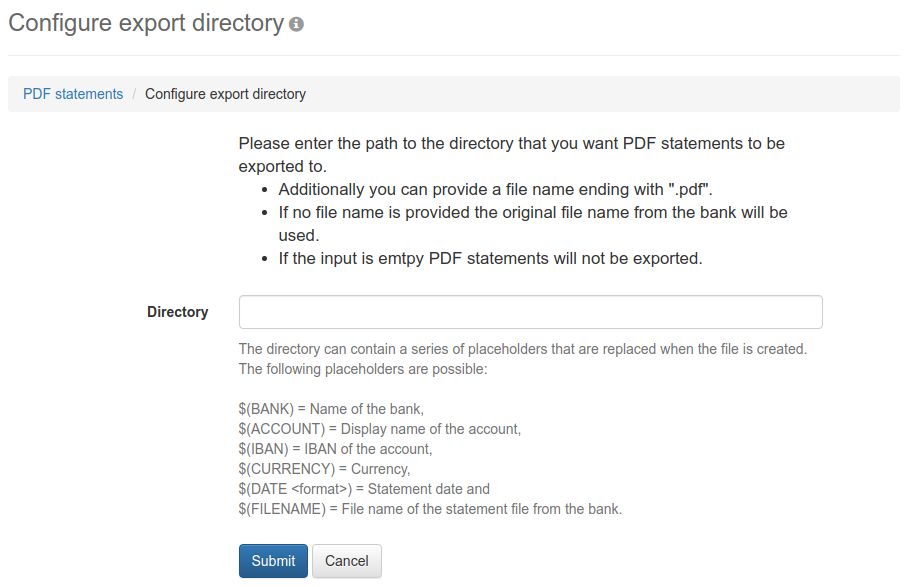
Figure: Form for configuring an export directory
On this page you can configure an automatic export of PDF statements. To do this, simply specify a directory, into which the files will be copied. In doing so, please note that both the users of BL Banking Web and the application itself have access to the directory. Also see the description under Base directory in the section Automatic exports - Create automatic export.
If you only specify the path to the directory, the original filename of the bank will be used. To configure the filename individually, you can use placeholders. For example, if you enter X:\BL Banking Web\export\$(ACCOUNT)_$(DATE yyyyMMdd).pdf in the field Directory, the PDF statements will be copied to X:\BL Banking Web\export and the filename will be formed from the display name of the account and the date. You can find more information on the placeholders in the section Create automatic export.
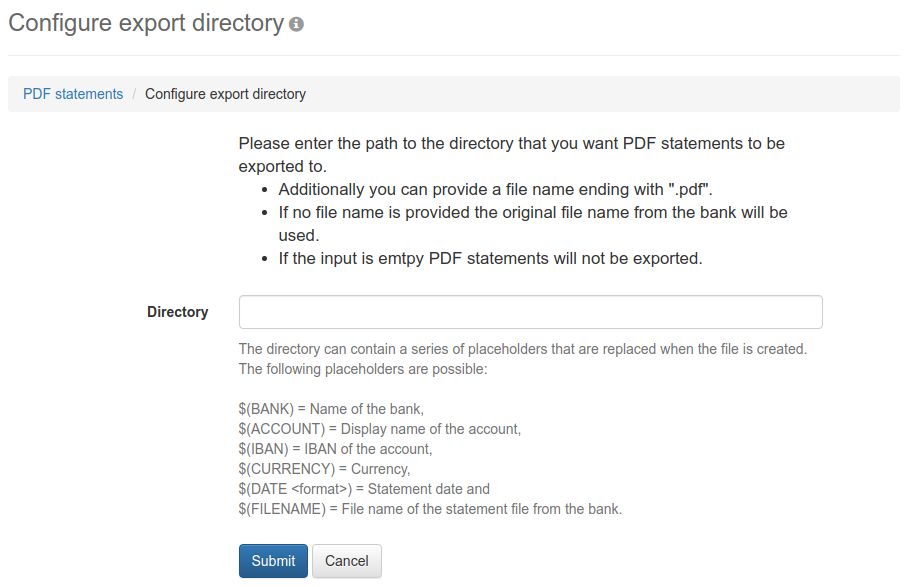
Figure: Form for configuring an export directory