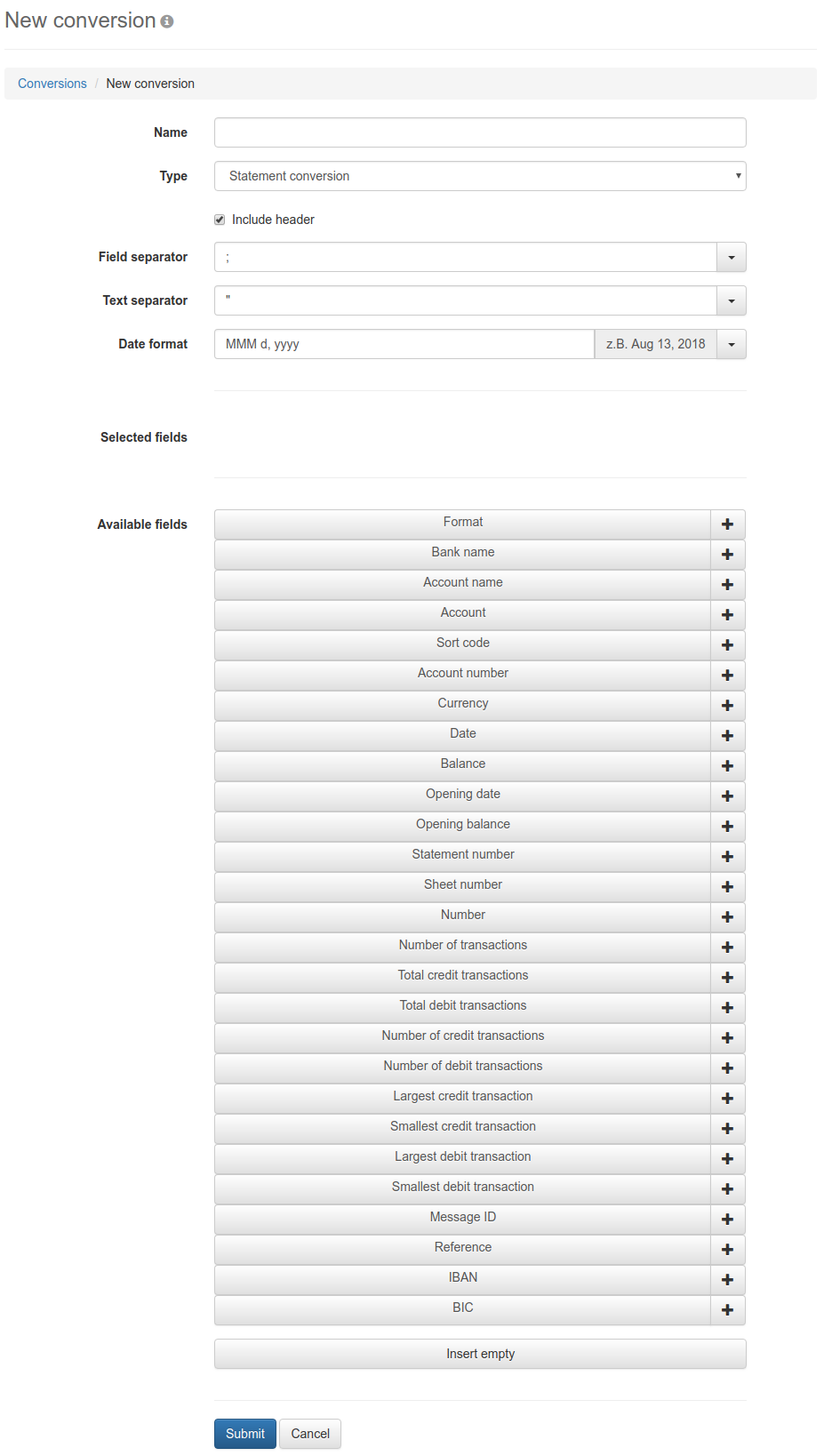
Figure: Form for entering a conversion
On this page, you can create a new conversion. First enter a name, under which the conversion appears in the overview and in the selection in the automatic export.
Then, select from the drop-down list Type, whether to convert statements or transactions. This changes the list of available fields further down the page. With the checkbox below you specify, whether the CSV file shall contain a header with the names of the fields.
In the following three combo boxes, you can select predefined values from the list or enter your own values. With Field separator and Text separator you specify the characters that are used to separate fields from each other, and frame texts, respectively. Below that, you configure the format to output date values from the account statement to the CSV file.
From the list of available fields, you can select the fields to be converted by clicking on them. They will then appear in the list of selected fields, where you can sort or remove them with the buttons. Below the available fields there is a button to insert an empty field. If you change the value of the drop-down list Type while configuring, selected fields that are no longer available will be removed.
With a click on Submit the configuration is saved and displayed it in the overview.
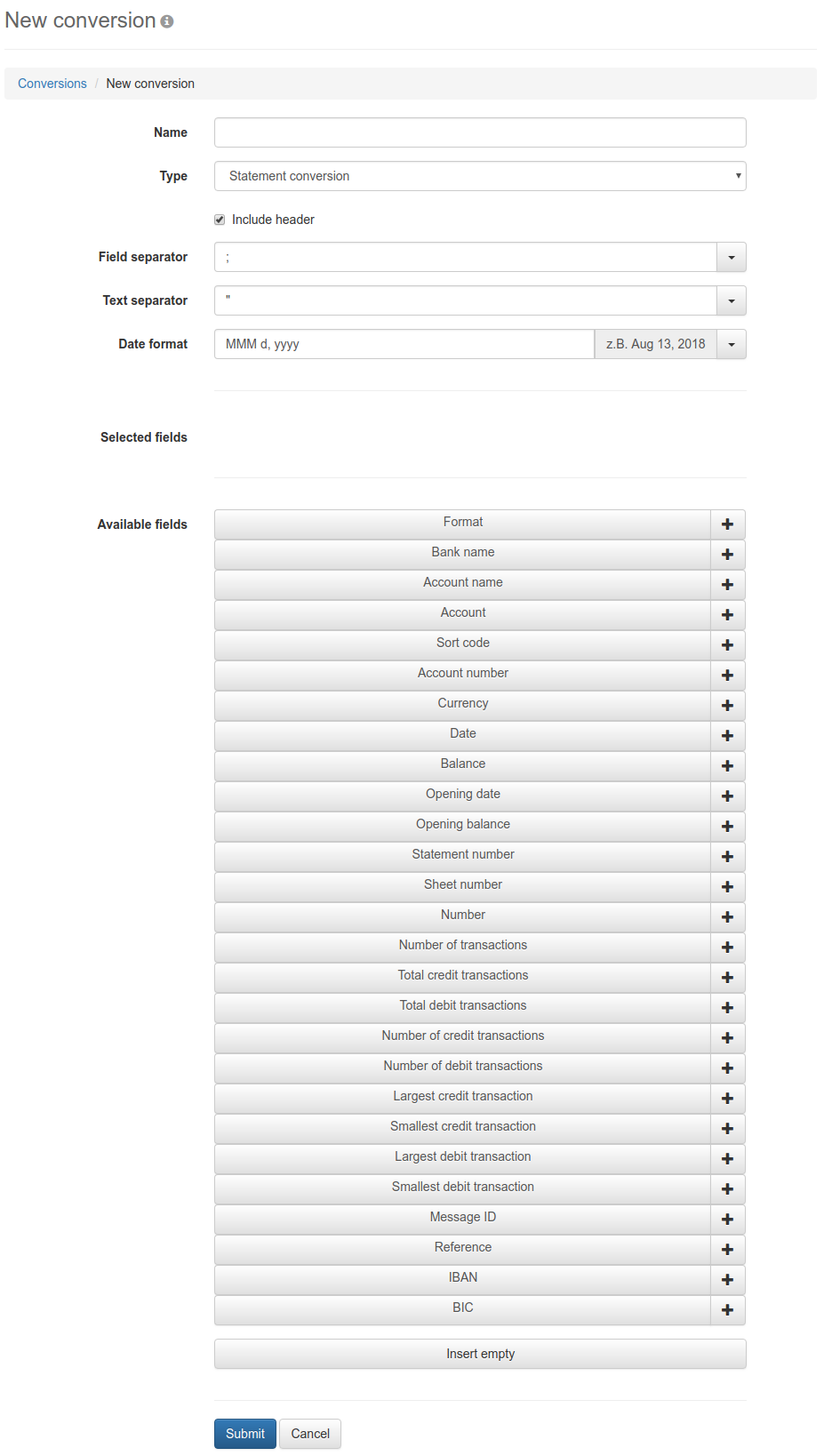
Figure: Form for entering a conversion