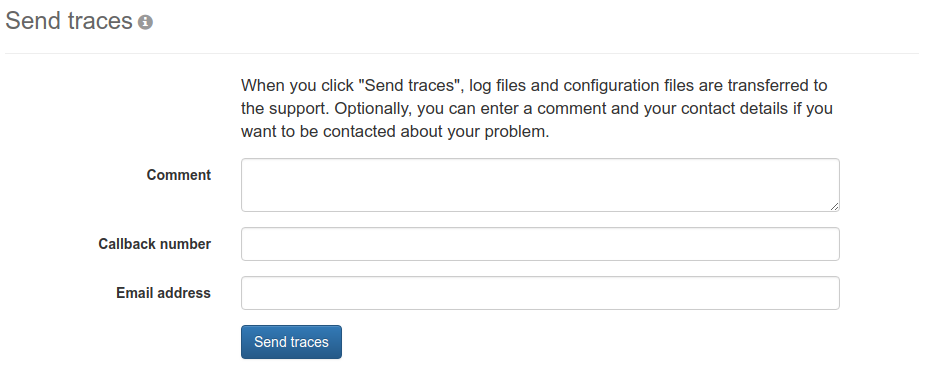
Figure: Form for sending traces
If errors occur when working with the application, you can contact your support team with analysis data. The analysis data is addressed to Business-Logics or to the operator of your Portal installation, if this function is provided there.
Analysis data consists of log files that are permanently generated during operation. In addition, you can have the application record detailed EBICS logs, so-called EBICS traces. Only start the recording of your EBICS traces in consultation with your support. To do this, you must check the checkbox Write EBICS traces in your personal User preferences under General. As of this moment, all EBICS data traffic between the client and the bank computer is logged. These logs are very extensive and also contain potentially confidential data.
It is best to send the analysis data immediately or shortly after the problem occurs. Only current log files are sent, so the relevant entry may already have been archived after a longer waiting period. The recording of EBICS traces ends automatically after one hour. If you require further EBICS traces, you must activate the mentioned user preference again.
If you would like feedback from support, optionally enter a telephone number and an e-mail address. As a comment, you can, for example, enter information on availability, other contacts, a description of how the error occurred and any previous agreements with support. For a longer comment, you can enlarge the input field in the bottom right-hand corner. The entries are not saved.
A click on the button Send traces triggers the sending of the analysis data immediately. The analysis data is sent in the background without prior display. Your license code, your user name and your tenants are transmitted with the error log so that the message can be assigned to you even without providing contact details.
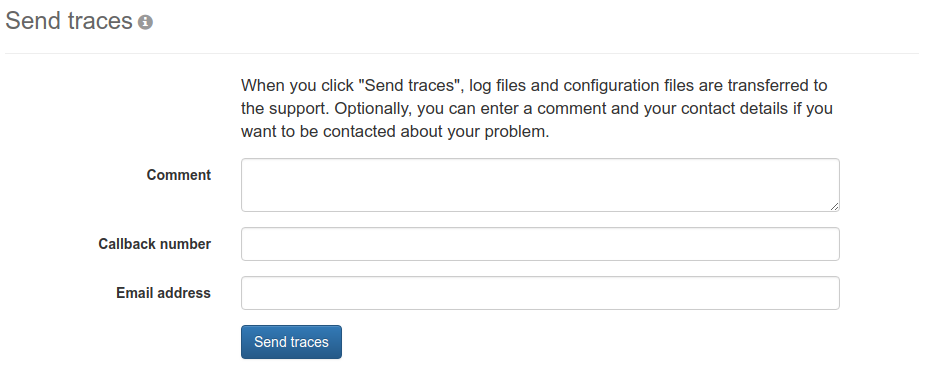
Figure: Form for sending traces