In the personal user preferences there is a setting of the same name with a reversed default setting that relates to printing from the EDS.
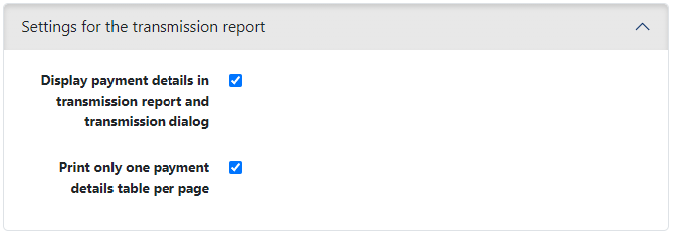
Figure: System settings for the transmission report
After sending an order, a transmission report is generated. As an administrator or manager, you can configure which information is displayed to the users in this report and how it is printed. The settings apply to the entire installation or to a tenant according to the drop-down list Settings for.
By default, the transactions contained in the files are displayed in the transmission report and when printing from the page Sign order. If very large files are frequently sent, you should uncheck this setting. The transmission reports can otherwise become very large.
For payment orders, which consist of multiple logical files, a table with the payments contained is printed for each logical file. By default, each of these tables starts on a new page. Switch this setting off to print payment detail tables directly one after the other.
In the personal user preferences there is a setting of the same name with a reversed default setting that relates to printing from the EDS.
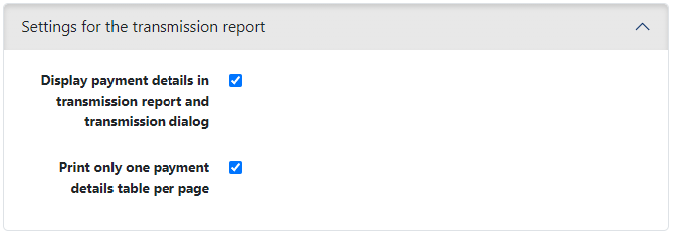
Figure: System settings for the transmission report