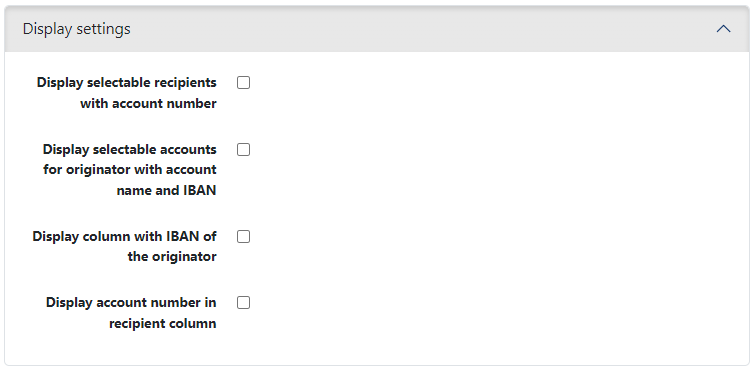
Figure: User preferences for display in the payment recording
Here you determine your personal display preferences especially for the payment recording.
When entering a payment, you can select the recipient from a drop-down list or by text search. If this checkbox is set, the IBAN of the recipient appears in the list in addition to the display name.
The originator account is selected by default in the payment recording based on the account name. If the checkbox is set, the IBAN is also displayed in the drop-down list next to the name. This is useful if you manage originator accounts with own names, otherwise the name is the same as the IBAN. Regardless of this, IBAN, BIC and currency are displayed in a tooltip next to the dropdown list of originator accounts.
In the overviews for payments, the account name is displayed by default in the column Account. If the checkbox is set, a column with the IBAN of the originator account is also displayed. As with the previous setting, this is useful if you have originator accounts with own names. This setting applies to all overviews in the payments area. Alternatively, you can configure the column in the respective overview.
In the overviews for payments, the name of the recipient is displayed by default in the column Recipient. If the checkbox is set, the column also displays the account number or IBAN. The prerequisite for this is that the recipient was selected or saved during recording. The setting also applies to the debtor of a SEPA mandate. The column Recipient itself can be configured in the respective overview.
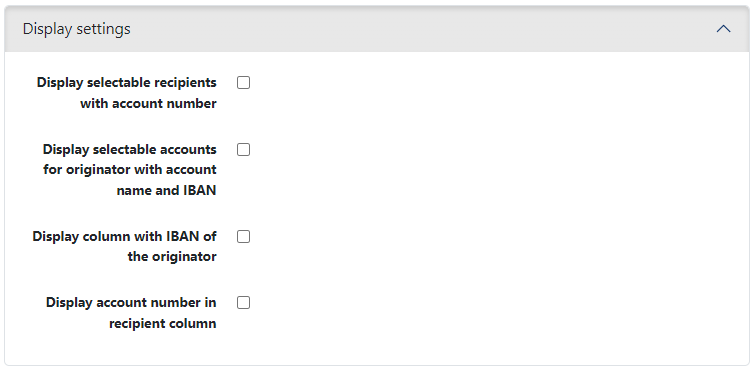
Figure: User preferences for display in the payment recording