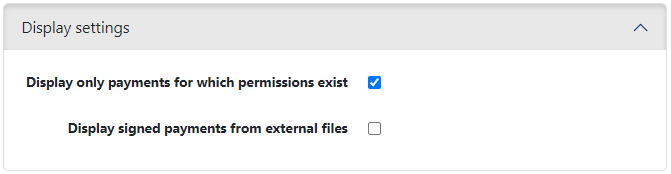
Figure: System settings for display in the payment recording
This area is reserved for administrators and can only be edited for the entire installation. The display in the payment entry is determined here.
By default, users only see open and signed payments if the bank has granted permission for the order type/BTF. If users are allowed to enter payments without permission, you can enable them to see payments by switching off this setting. The permission check is defined on the tab Payment recording.
As an alternative to manual recording, signed payments can be imported from external files and sent directly. By selecting the checkbox, these are displayed in the overview of signed payments. By default, this overview only shows the manually entered and signed payments.
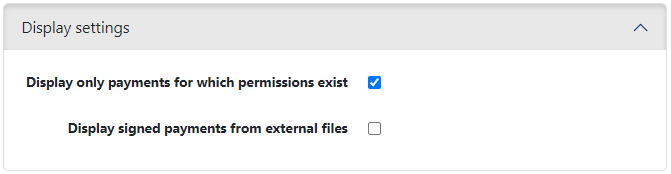
Figure: System settings for display in the payment recording