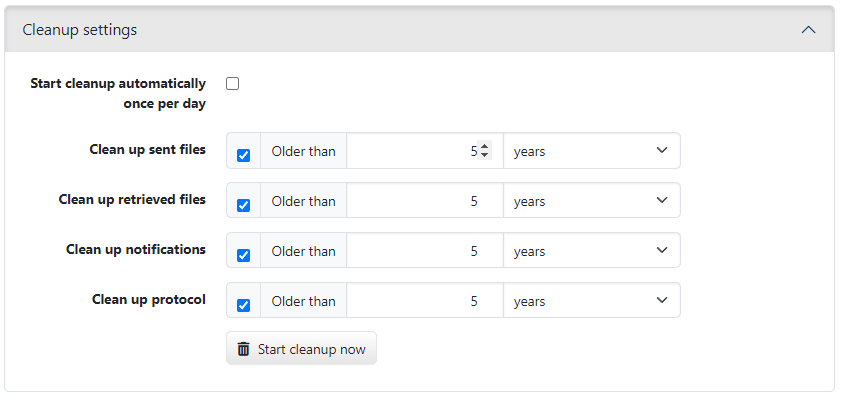
Figure: System settings for file cleanup
Send orders, fetched orders, notifications and protocols can be deleted based on a timetable.
This area is reserved for Super-Admins and can only be edited for the entire installation. Remove the check mark in front of data that shall not be deleted.
The button Start cleanup now immediately deletes data that is older than specified here. When deleting sent files, the signed payments belonging to the sent files are deleted as well. When cleaning up notifications and protocols, the database entries and the files in the workspace are deleted. If you want an automatic cleanup, mark the topmost checkbox. The process is then carried out daily.
The default setting is five years in general. Adjust the period if required.
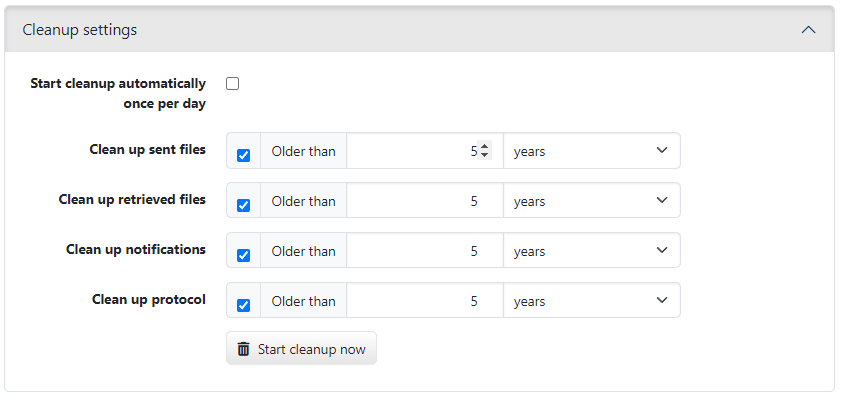
Figure: System settings for file cleanup