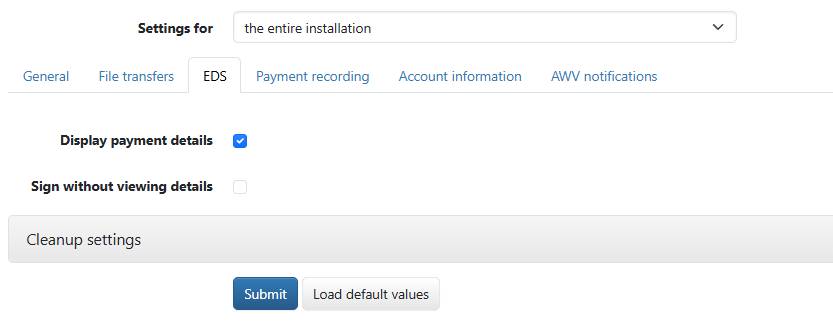
Figure: System settings for the EDS
This tab is available for administrators and managers, but with different scope for the entire installation and for individual tenants. The Cleanup settings are described in the next section and are reserved for Super-Admins.
The EDS settings relate to current and historical EDS orders.
When signing or in the detailed display of a EDS, the payment details are displayed normally in table form below the accompanying ticket and on a detail page. If the checkbox is not marked, the payment details are not displayed. The button Display details and the EDS details are not available on the EDS order details page.
By marking this checkbox, the accompanying ticket is not displayed during signing but the dialog box for entering the password is displayed immediately. This setting can be useful if you want to sign multiple orders at the same time, because there is no need to scroll through all accompanying tickets.
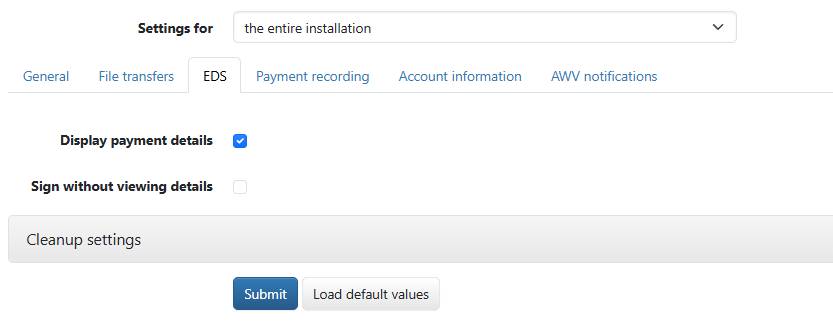
Figure: System settings for the EDS