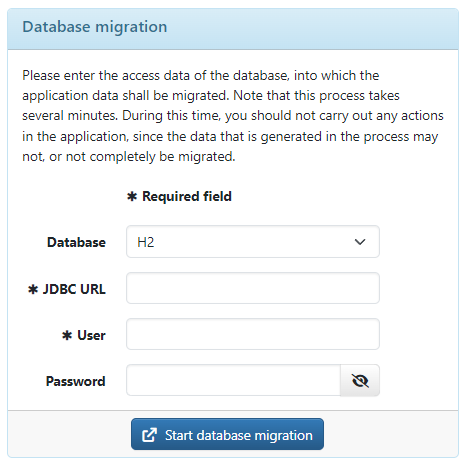
Figure: Settings for the database migration
This page is reserved for Super-Admins. Here you can migrate the application data to a new database. In preparation for the migration, you must install the new database according to the manufacturer's instructions. No user may work in the application during the migration. The duration of the process varies depending on the amount of data.
First select the database type from the drop-down list. The following are supported: H2, MariaDB, MySQL, Microsoft SQL Server, Oracle Database and PostgreSQL.
Enter the data for the connection to the new database in the input fields. JDBC URL and user name are mandatory, a password only needs to be entered if the user has been created accordingly in the database.
After selecting the database, a sample URL is displayed in the field JDBC URL as an input aid. Replace the placeholder expressions in angle brackets with the actual names. The URLs of the various databases have the following format:
jdbc:h2:file:${workspace_loc}/bl;MVCC=true;IGNORECASE=true
The placeholder ${workspace_loc} is automatically replaced by the path of the workspace directory.
jdbc:mariadb://<hostname>:3306/<dbname>jdbc:mysql://<hostname>:3306/<dbname>jdbc:sqlserver://<servername>:1433;databaseName=<dbname>jdbc:oracle:thin:@<servername>:1521:<dbname>jdbc:postgresql://<hostname>:5432/<dbname>By clicking the blue button the connection is checked and the migration started. Progress and completion are respectively displayed on a new page.
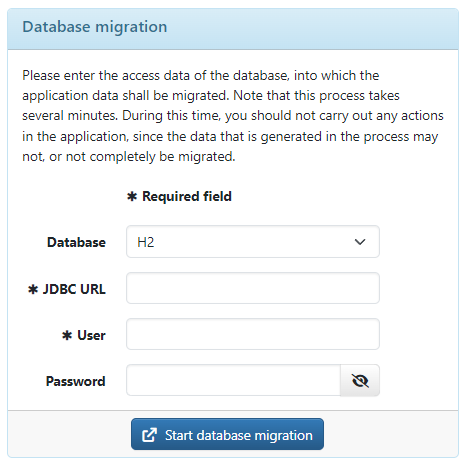
Figure: Settings for the database migration