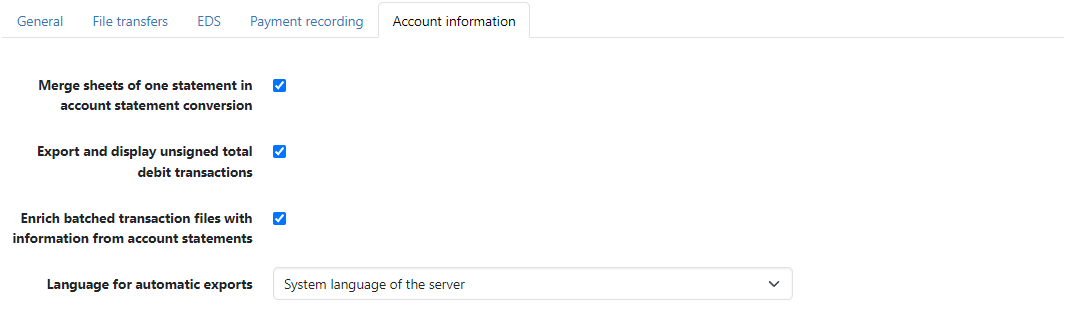
Figure: User preferences for account information
Here you determine for yourself how the electronic account statements provided by the banks are to be handled. There are more settings under the bars Display settings and Print settings. These are described in the following sections.
When exporting a bank statement with a conversion, the statement pages are ignored by default and all the data of a statement is output in a single section under one statement number. By deactivating the checkbox, the pages of a bank statement remain separate when exporting with conversion.
The negative sign in the fields Debit transactions total, Largest debit transaction and Smallest debit transaction is not displayed by default when viewing, printing or exporting account statements.
By default, the batched transaction files are completed with data from the account statements, e.g. with the value date for a transaction.
By default, the system language of the server applies to automatic exports. You can select a specific language to name the fields in CSV and PDF files accordingly and adjust the formats for dates and amounts. Automatic exports that you trigger are output in the selected language.
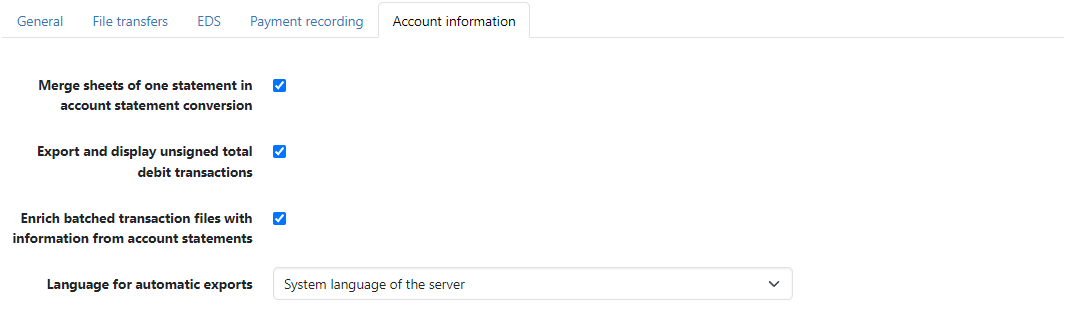
Figure: User preferences for account information