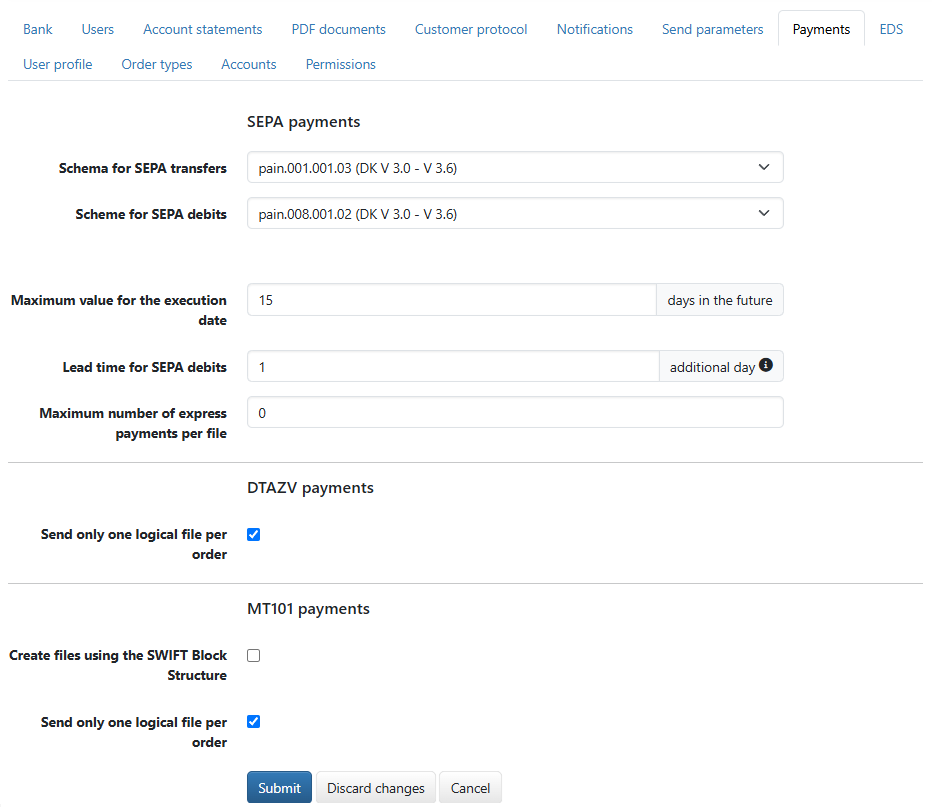
Figure: Settings for payments (in edit mode)
This tab combines settings for SEPA, DTAZV and MT101 payments.
You can select the format version to be used from the drop-down list. Schemes with an additional DK version number, e.g. (DK V 3.0 – V. 3.6), refer to the SEPA formats issued by the German Banking Industry Committee (Deutschen Kreditwirtschaft) and used by German banks. Alternatively, XML formats in accordance with ISO 20022 are supported, recognizable by the suffix (ISO). These are used by French banks, for example.
The scheme applies when a payment is imported or entered manually and then sent to the bank. If the payment is sent directly as an external file, the format of the file remains unchanged.
Banks limit the future execution date of a payment to 15 calendar days by default. If the bank specifies a different value, change the number of days that the execution date may be in the future. Exceeding this limit in the payment entry is reported as an error and automatically changed to the latest possible date.
This refers to an additional period in calendar days that the bank requires to transfer a SEPA debit to the debtor's bank. The value entered here is added to the execution time cycle specified in the SEPA regulations. The earliest possible due date, which is preset when a direct debit is recorded, results from the execution time cycle plus the bank's lead time. By default, an additional day of lead time is set; values from 0 to 30 are permitted. It is not possible to shorten the execution time cycle and therefore the due date.
If the bank only allows a certain number of express payments in one order, enter this value here. If there are more urgent payments when signing several open payments or when sending a file directly, the payments are spread over several orders. These are visible in the accompanying ticket. When sending directly, a message is displayed before signing. The default value 0 means that there is no restriction for express payments.
Logical files are generated if an order contains several payments with different originator accounts or execution data. By default, only one logical file is sent per order. If the bank can process several logical files in one order, you can deactivate the checkbox.
In files with SWIFT block structure, the header of the file, which contains the SWIFT codes of the sending and receiving institutions, is specially formatted. If the bank requires files for MT101 payments with SWIFT block structure, activate the checkbox.
The setting Send only one logical file per order is the same as for DTAZV.
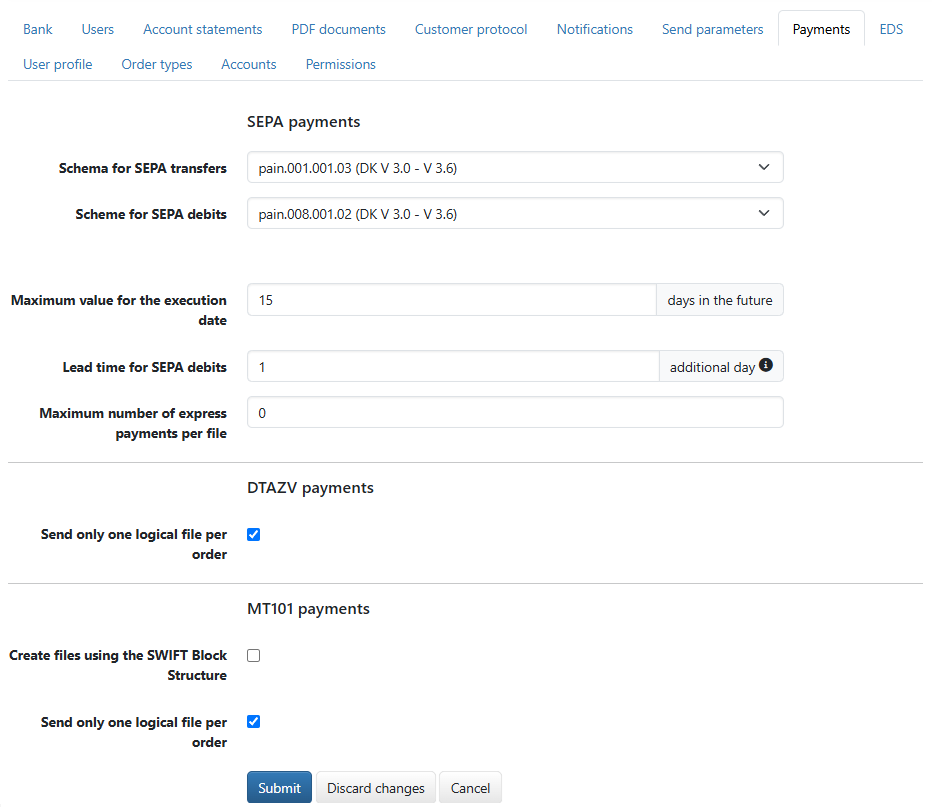
Figure: Settings for payments (in edit mode)