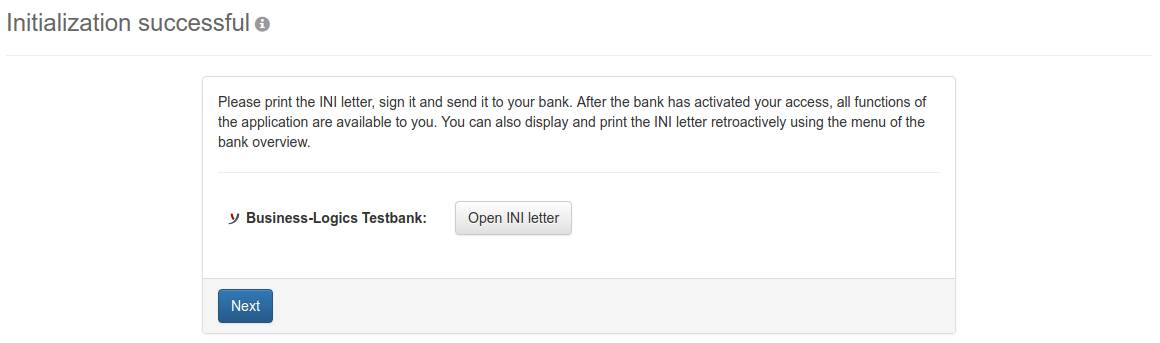
Figure: Confirmation of a successful initialization
This page is displayed after successful initialization. Click on Display INI letter to open the PDF file in your browser or download it to your computer. To conclude, print the INI letter, sign it and send it to the bank.
The INI letter can also be opened later via the overview or detail page from the menu More actions.
After completing the initialization by clicking Next, the previous status is still displayed on the bank details page, e.g. Not initialized. By updating the bank connection, the subscriber status changes to Ready provided that the bank has enabled your access. You can now use the bank connection for data exchange with the bank.
Contact the bank, have your subscriber reset if necessary and reinitialize the bank connection. If necessary, renew your keys on the page Renew keys.
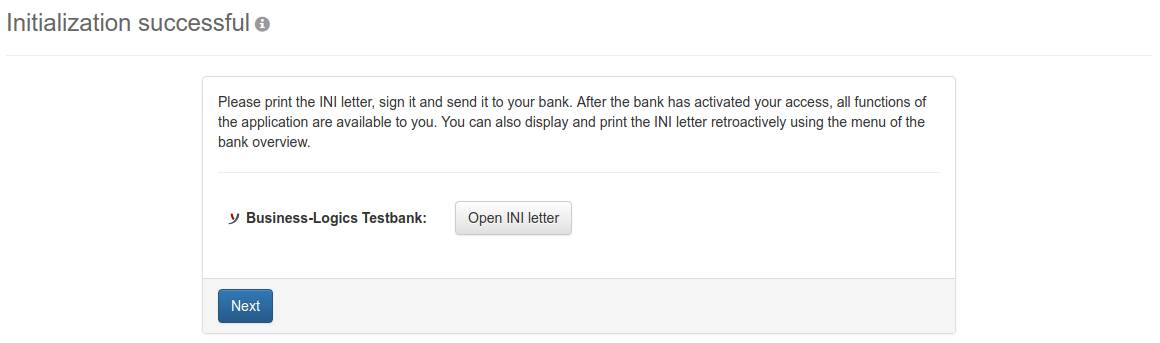
Figure: Confirmation of a successful initialization