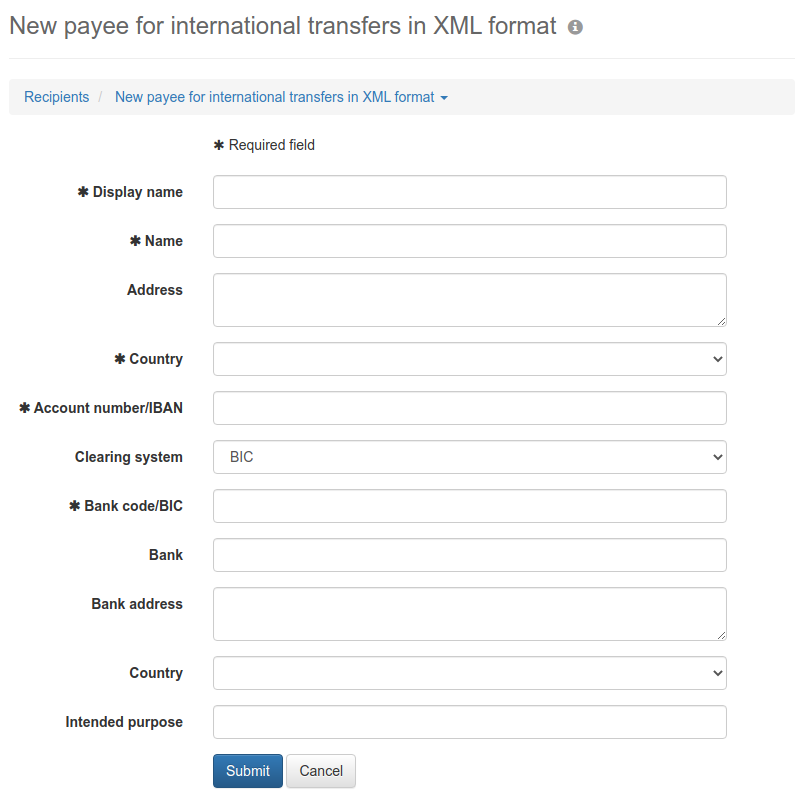
Figure: Form for entering a recipient for international XML transfers
Enter a name here, under which the recipient appears in the overview and in the drop-down list during payment recording.
Enter the full name and optionally the address of the recipient here. The country can be selected from a drop-down list.
The bank connection can be entered with IBAN and BIC, as for a SEPA transfer. For recipients from countries without IBAN, you can enter the national account number instead. Instead of a BIC, you can also enter a national sort code in the field Bank code/BIC. Then you have to select the appropriate clearing house from the drop-down list above.
Here you can optionally enter the name, address and country of the recipient's bank.
In this field you can use up to 140 characters to describe the purpose of the payment in more detail.
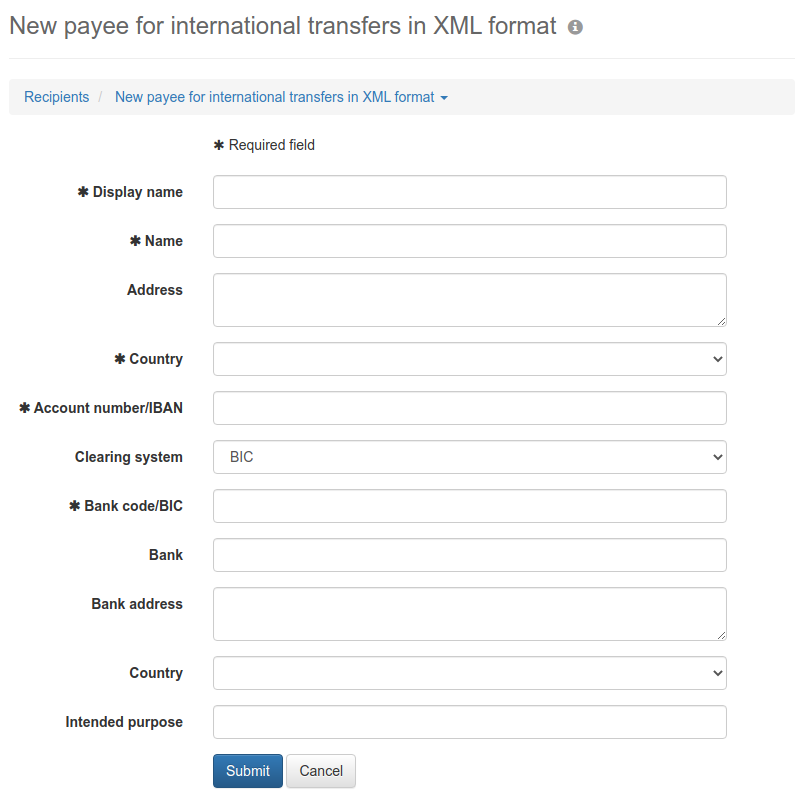
Figure: Form for entering a recipient for international XML transfers