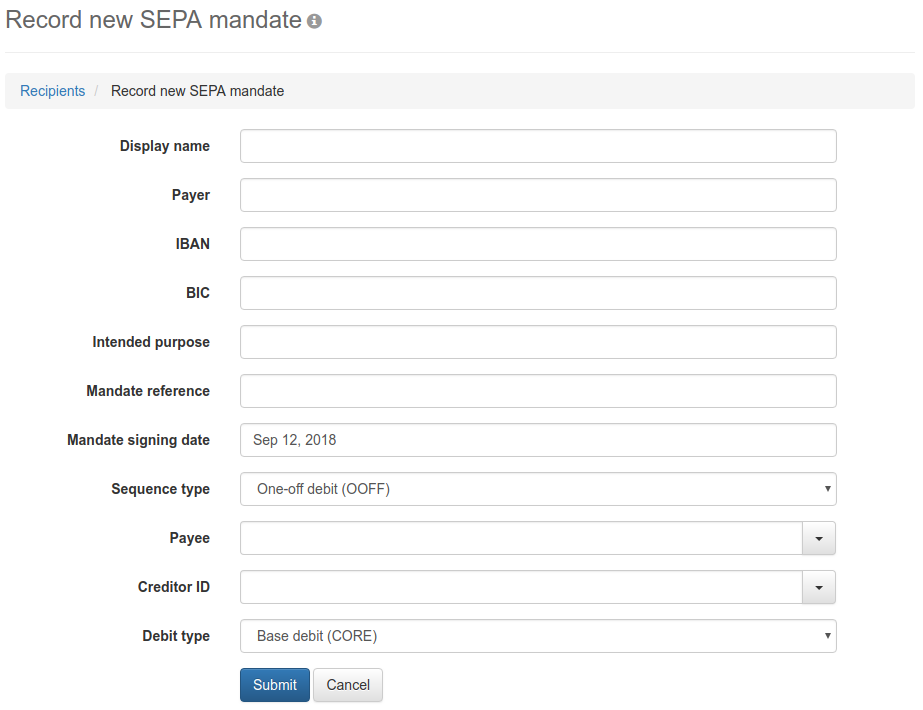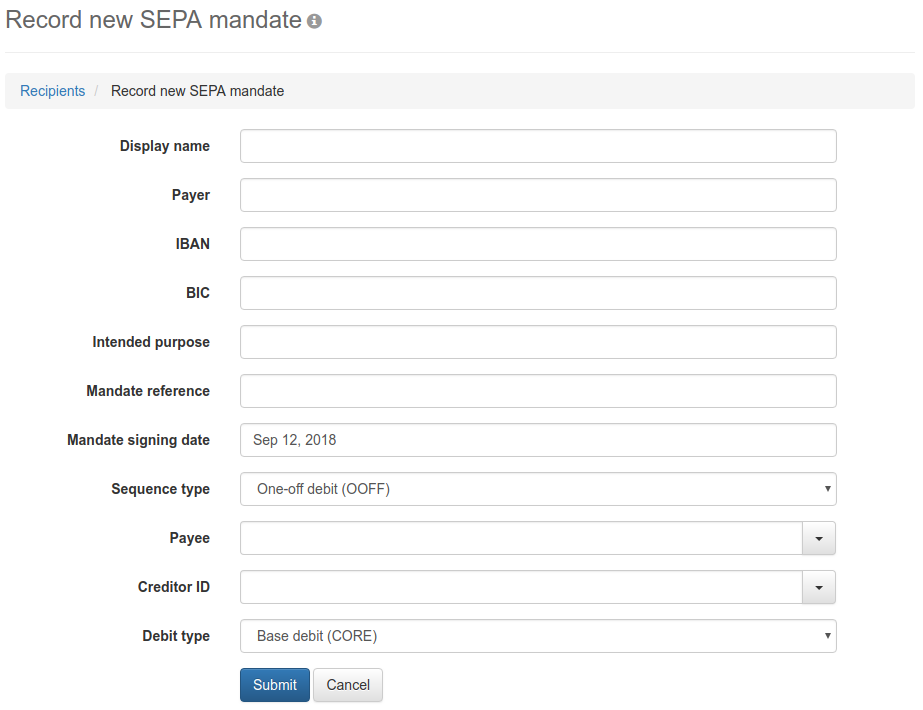SEPA mandate
On this page you can create and edit a mandate.
Display name
The display name is used for the internal identification of the mandates in the overview and in the drop-down list for recording a SEPA debit. Display names can be chosen freely and are not sent to the bank. You can use them, for example, to create several mandates for the same payer.
Payer
Enter the name of the payer here. This corresponds to the recipient in a transfer.
IBAN / BIC / Intended purpose
You can find a description of these fields in the section Open payments - Record payment - SEPA transfer.
Mandate reference
Assign a mandate reference here, which may consist of up to 35 alphanumeric characters and must be unique. Together with the creditor identification number, it is made known to the payer, so that he can identify the mandate and check its authorization. After entering, it is checked whether the reference is unique.
Mandate signing date
Please enter the signing date of the mandate that is valid for collecting the debit. The signing date must not be in the future.
Sequence type
Here you can set whether the payment is a one-time or recurring debit.
- One-off debit (OOFF) — This debit occurs once and there are no further regular debits under this mandate.
- Recurrent — If this value is selected, the following values are available when you enter a SEPA debit with this mandate.
- First-time debit (FRST) — The first debit in a sequence of debits, e.g. the first collection of a monthly rent payment.
- Recurring debit (RCUR) — Starting with the second debit, it is referred to as a subsequent debit.
- Final debit (FNAL) — This is the last debit in a sequence of collections.
Payee
Here, you can select one of the SEPA originators, available in the Originators overview, or enter a new one.
Creditor ID
Select a creditor identifier (creditor ID) or enter a new one. The creditor IDs in this drop-down list belong to the previously recorded originators. For more information, see the section Originators - Record originator - SEPA originator.
Debit type
The SEPA payments provides various direct debit procedures for bank customers.
- Base debit (CORE) — Based on the rules for SEPA core debits, first time debits must be submitted to the paying location five days before the due date for debit collections charged to private customers, whereas subsequent payments must be submitted at least two days before their due date. The execution time cycle for one-time debits is also five days. A SEPA core debit can be returned to the submitter within eight weeks after the collection, e.g. the corresponding account charge can be reversed. If a debit was not authorized, e.g. the account was charged inappropriately, the payment can be returned within 13 months after the account was charged.
- Business debit (B2B) — This debit type is used for debit collections between companies. The execution time cycles are identical to the base debit. For the business debit there is no return option for the debit since the payer's bank (paying location) is already required to verify the order data for consistency with the present payment before the funds are drawn.
- Base debit with reduced time limit (COR1) — This debit type conforms to the base debit, whereby the execution time cycle is one day. The COR1 debit is only supported since SEPA version 2.7. Furthermore the order type CD1 needs to be enabled on the bank side.
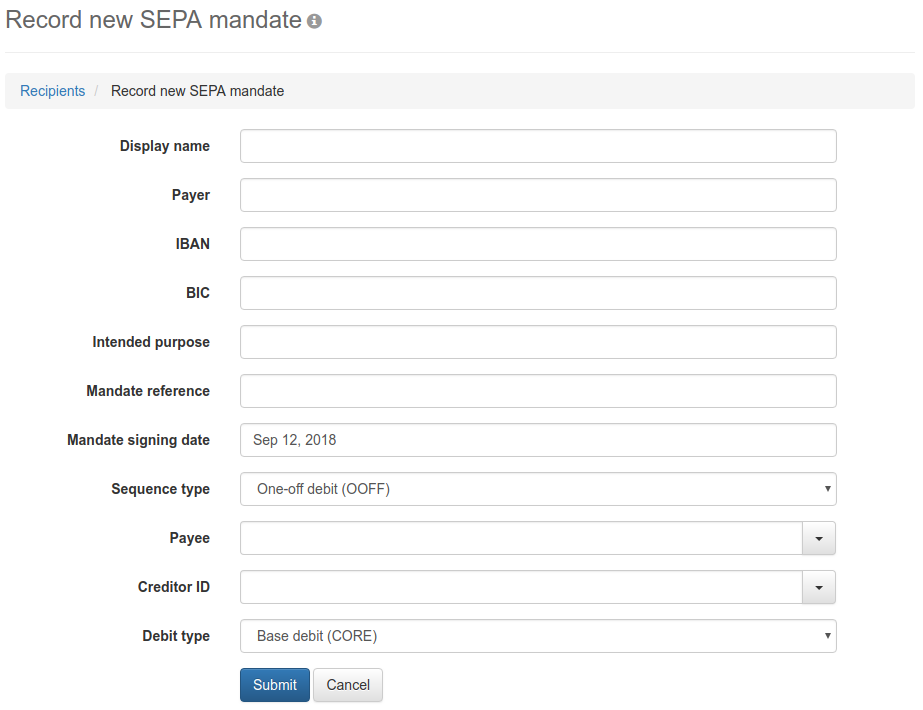
Figure: Form for entering a SEPA mandate